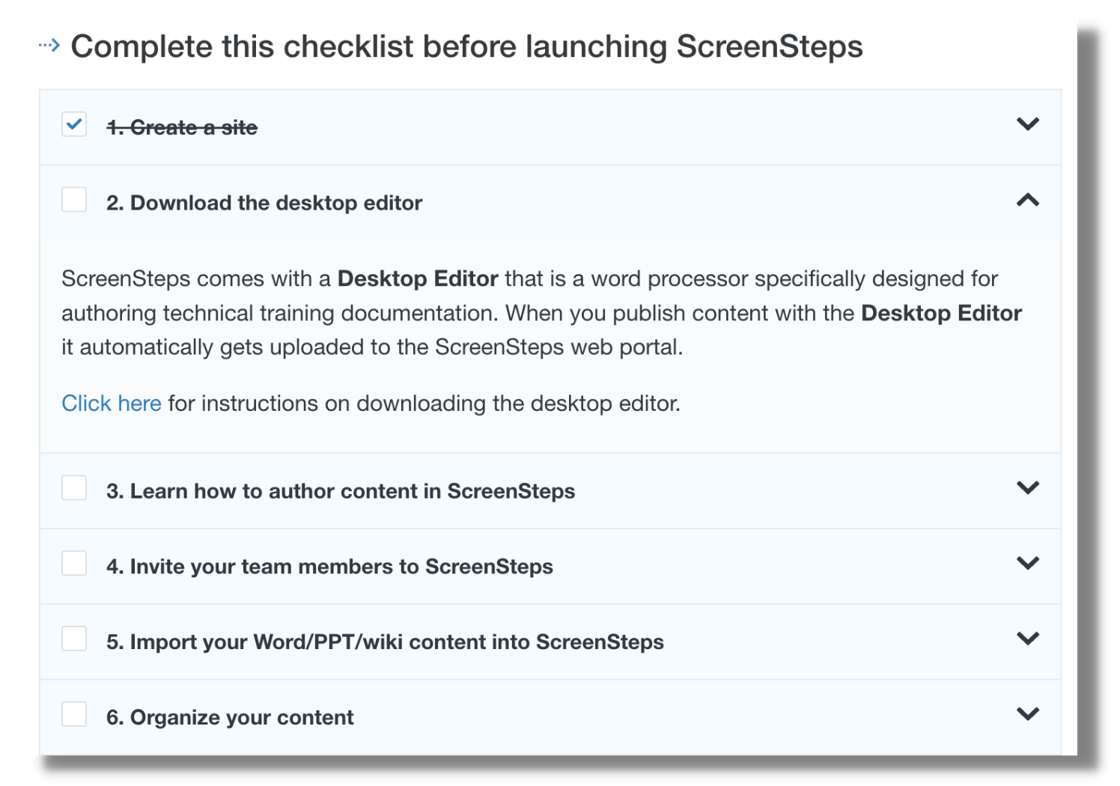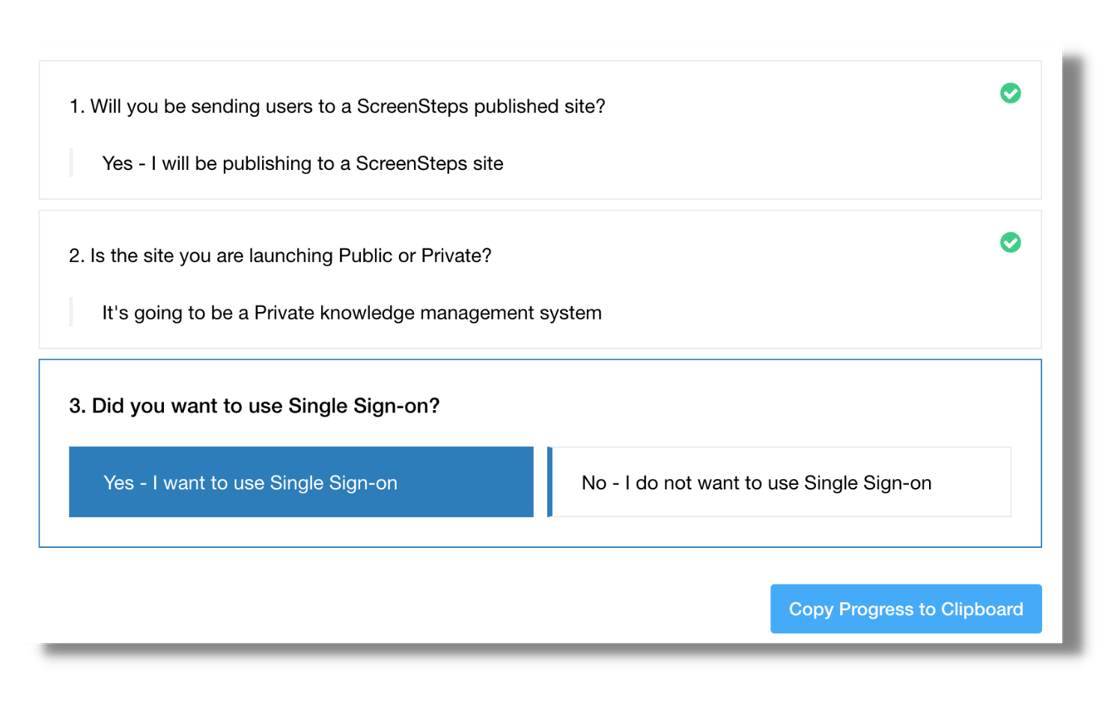|
Hi there,
Most digital guides suffer from one major flaw — they are primarily designed for first-time users.
They contain all of the background information that one could possibly need to understand a feature or to complete a task.
All of this information is helpful the first time through but if you need to use parts of the documentation later on to remind you of certain steps, it really becomes a barrier.
This is one of the fundamental reasons that employees stop using knowledge base articles or job aids and start relying on memorization or tribal knowledge — the guides aren’t designed for repeated use.
When employees use your guides to perform tasks that are even slightly complex, the benefits are:
But if your digital guides are too long and cumbersome to use, your employees will start working from memory.
The solution is to design the guides so that experienced employees can quickly navigate them. At the same time, you want to allow new or less experienced employees to easily access additional details. We want to design guides that work for both repeat and first-time users.
We have found two tools to be invaluable when creating guides that can adapt to any experience level:
If you haven’t read The Checklist Manifesto by Atul Gawande, then you should. He clearly makes a case for the effectiveness of checklists in highly complex work environments, such as hospitals, airplanes, and manufacturing. Checklists are a very simple tool that increase productivity and reduce mistakes.
But checklists have to perform a balancing act. Experienced employees just want the bare necessities in the checklist because that makes the checklist easier to use. Less experienced employees need more detailed instructions on how to complete each step.
Gawande explains, “It is common to misconceive how checklists function in complex lines of work. They are not comprehensive how-to guides, whether for building a skyscraper or getting a plane out of trouble. They are quick and simple tools aimed to buttress the skills of expert professionals.”
So, what are less-experienced employees supposed to do if checklists are only for “expert professionals”?
We need a solution that can serve both audiences, and the answer is the interactive checklist. Interactive checklists appear as a standard checklist, but allow less experienced employees to click on any checklist item to see detailed instructions.
An interactive checklist should look something like this:
By using expandable sections, this keeps the checklist to a reasonable length, prevents experienced employees from seeing detail that they don’t need, and allows less experienced employees to quickly access additional detail as needed.
Decision trees make it simpler to follow complex procedures. Decision trees will greatly simplify your digital guides if your procedures are filled with “if ... then” statements.
A decision tree asks an employee questions and then gives them step-by-step guidance based on their answers. It is like having a digital coach that talks you through a complex procedure.
Decision trees also reduce the cognitive load on an employee who is trying to follow a guide. Instead of reading detailed instructions and then struggling to adapt those instructions to their current situation, the employee simply answers questions and follows the step-by-step guidance.
A decision tree should look something like this:
Decision trees are ideal for helping employees know how to troubleshoot problems, navigate complex procedures, or correctly apply company policies.
This digital guide is a great example of both a decision tree and an interactive checklist. Where are you at?
When you design guides that can be used over and over again, without slowing someone down, you'll start seeing your knowledge base articles usage skyrocket.
I would recommend taking a look at your existing articles. Are you only designing for the first time user? Or are there improvements you could make to meet the needs of both experienced and novice users?
Talk soon, Greg
|
.png?upscale=true&width=1200&upscale=true&name=The-Knowledge-Champion-Email%20(3200%20%C3%97%201400%20px).png)